Everlaw Training Center
Welcome! Learn about Everlaw’s features and workflows with our complementary videos, downloadable guides, and more.
Welcome! Learn about Everlaw’s features and workflows with our complementary videos, downloadable guides, and more.

In Part 2 of our Productions Webinar Series, learn how to interpret and address standard production warnings, create custom warnings, and modify productions efficiently.
Interested in learning more about a specific feature? Here are our most popular topics. If what you’re looking for isn’t listed below, click the button to view all features.
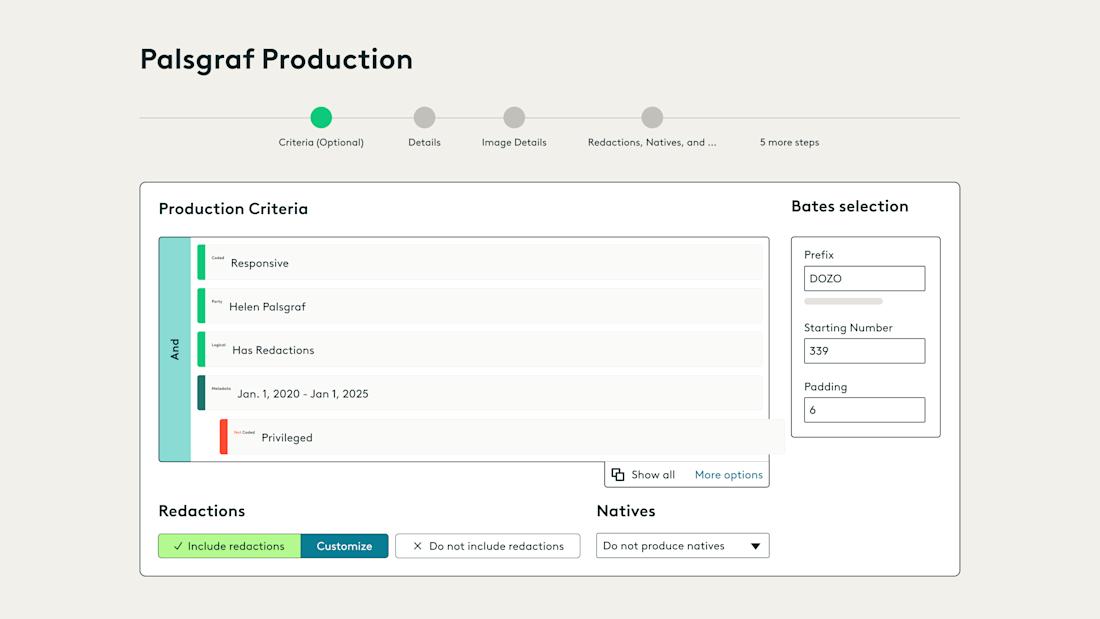
Learn how to configure your production settings, conduct quality checks, securely share documents, or modify your productions.
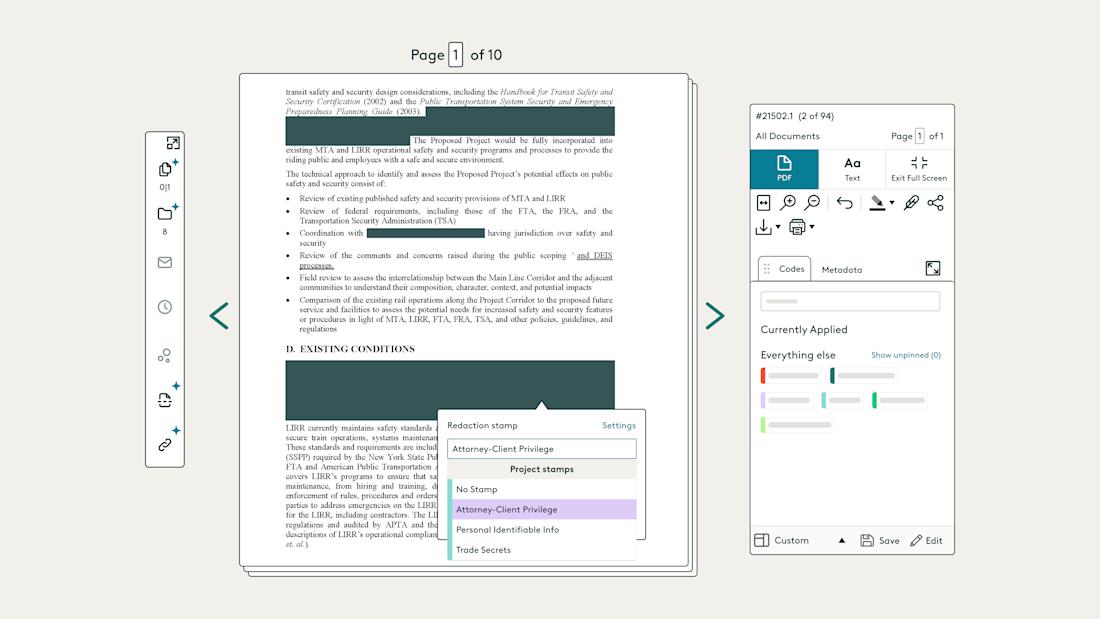
Learn how to view individual documents, understand their relationship to other documents, and apply review work such as codes, redactions, and highlights.
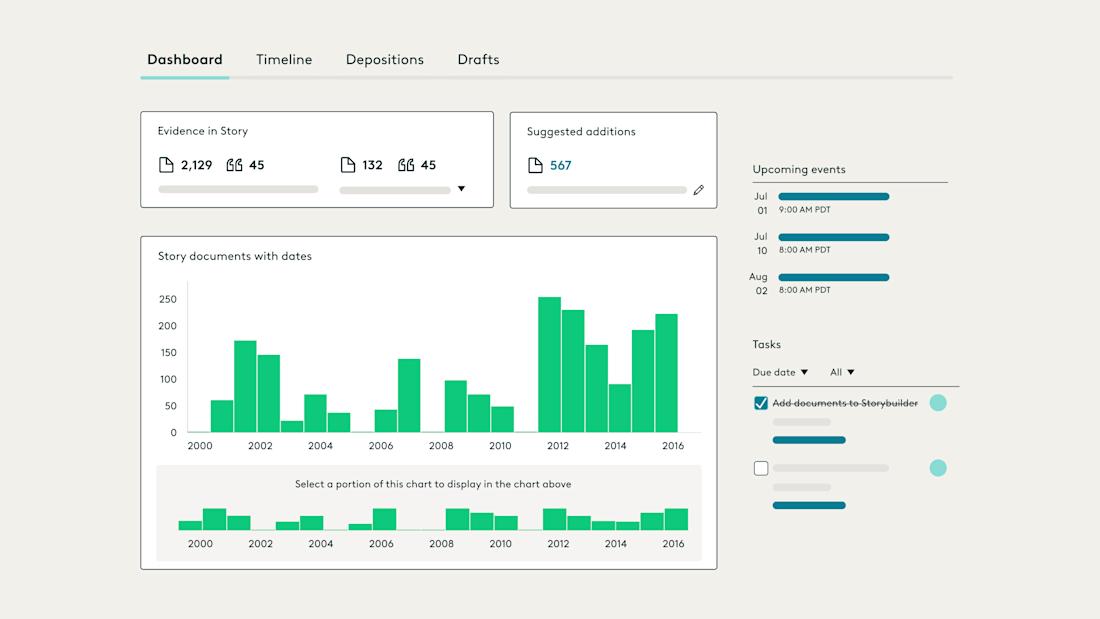
Learn how to build timelines with your documents, collaborate in real time using drafts, and prepare for depositions.
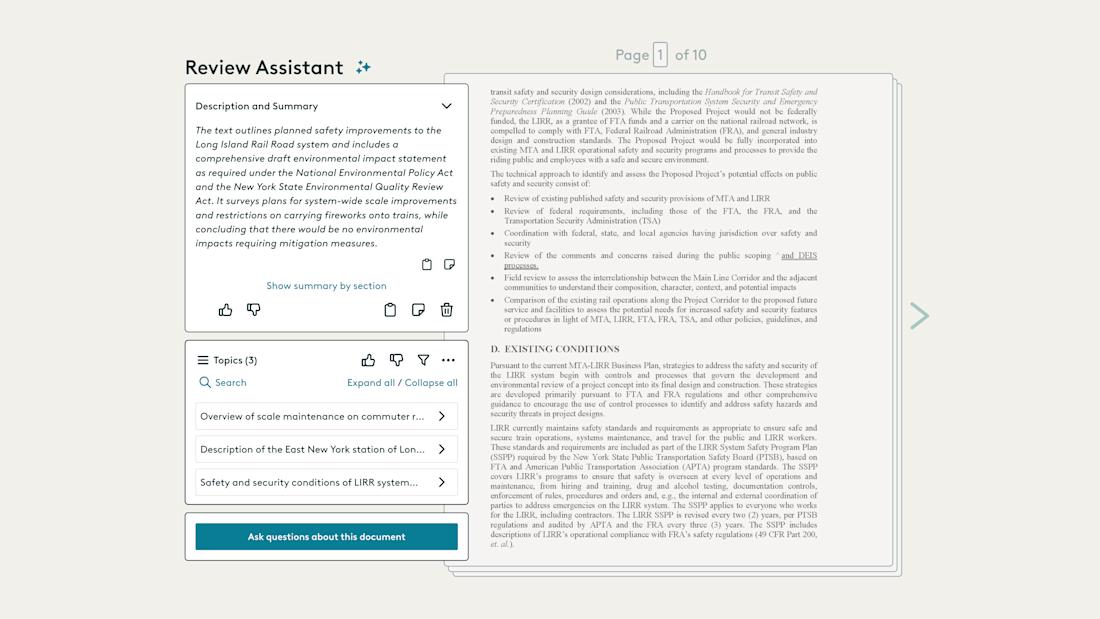
Learn how to leverage the Review Assistant, Coding Suggestions, and Writing Assistant to surface insights quickly and to accelerate your work.
Need to accomplish a common task on Everlaw? Follow these step-by-step instructions which outline the best way to complete your workflow.
INTERESTED IN OUR NEW FEATURES?